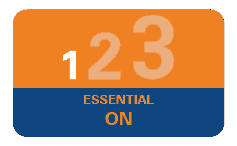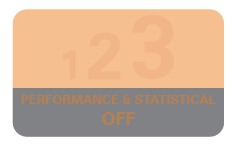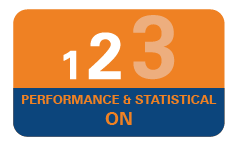Kiosk
Important Update
Please note that transfers using kiosk will be disbursed same day to any bank in India subject to operational cut off* effective Nov 24th 2015.
Please note that with effect from 31st January 2019, the Kiosk remittance facility will be discontinued.
Features
- Fund transfers-
- Same day* to any bank in India (subject to satisfactory completion of and compliance with the Bank’s standard procedures)
- Competitive and Confirmed exchange rates
- Touch screen at the KIOSK for ease of use
- Round the clock availability of money transfer service
- Funding through NETS debit card is available
- Minimum service charge
* Same day fund/ money fund transfer are subject to cut off timings, presently 4:00 PM, SGT (subject to satisfactory completion of and compliance with the Bank’s standard procedures)
How to Use Kiosk
- You would need to register for the KIOSK Service by visiting ICICI Bank Limited, Singapore Branch ("Branch") with the documents needed in order to remit money by using this KIOSK Service
- You can also transact at the time of registration and the beneficiary shall become a registered beneficiary at the KIOSK for subsequent transactions
- Additional beneficiaries can be added at the KIOSK. Please note registration of the beneficiary would take 24 hrs* post submission of request on the KIOSK
- You can transfer money through the KIOSK Service to successfully registered beneficiaries
- Fund transfer** to
- Beneficiaries with account at any bank in India - Same day***
- You will get a receipt on successful completion of money transfer
- *24 hrs- Excluding public holidays and non-working day in Singapore
- **Funding for the money transfers can only be done by NETS enabled debit cards
- ***Same day fund/ money transfers are subject to cut off timings, presently 4:00 PM, SGT (subject to satisfactory completion of and compliance with the Bank’s standard procedures)
- Documents needed-
- Simply walk into the Branch and submit a KIOSK registration & Transaction form along with your funds by way of NETS debit card
- Carry your NRIC Card or carry any other form of ID proof like your passport, EP along with your latest Address Proof (less than three months old)
Security tips for performing transaction at Remittance Kiosk
- Do not enter your Personal Identification Number ("PIN"), when someone else can see you keying it in.
- When entering your PIN, use your hand to shield your PIN number from being revealed.
- Always conduct your transactions yourself. Do not lend your card or disclose they PIN to anyone, including family, friends and people claiming to be bank employees.
- Change your PIN regularly.
- Beware of any suspicious objects attached to the kiosk that make its appearance or operation seem unusual (for example, those that retain your card for no good reason).